Shopping with SNAP
Jan 22, 2025
Yes, Superior accepts EBT cards for eligible in-store purchases.
EBT cards can also be used at self-checkout kiosks, providing a quicker and more independent way to complete transactions. However, Superior does not currently accept EBT for online orders, including delivery or curbside pickup.
Since EBT acceptance may vary by state, it’s best to check with your local Superior store for the most accurate and up-to-date information.
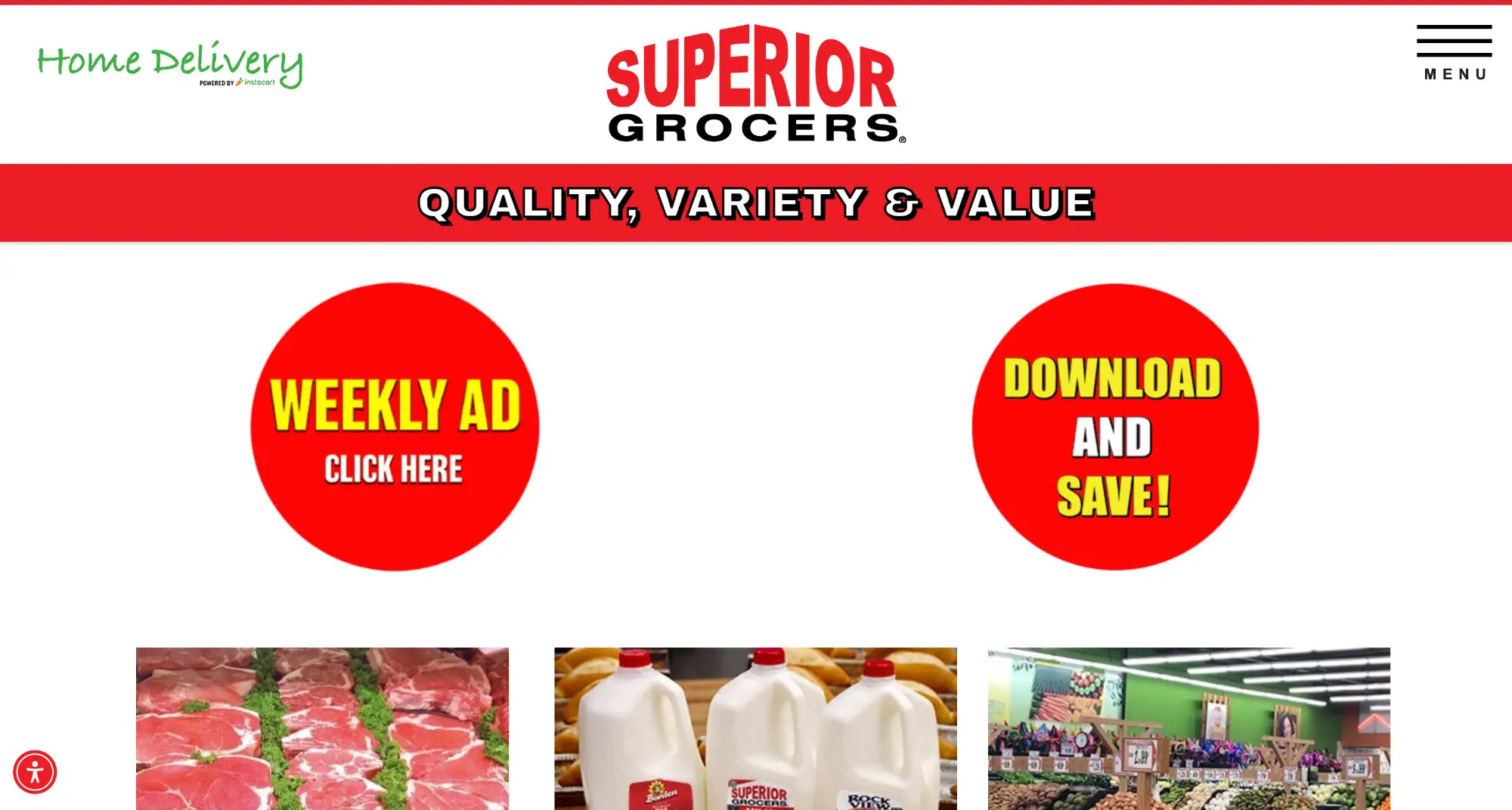
What Can You Buy at Superior with EBT?
At Superior, you can use your EBT card to purchase a variety of items eligible under the SNAP program. Generally, these items are marked with a "Nutrition" label, such as fresh fruits, vegetables, and dairy products. However, items labeled as "Supplements" and hot, prepared foods intended for immediate consumption, like rotisserie chicken, are not covered by SNAP.
Here are some examples of items you can buy with EBT at Superior:
Fresh produce like apples and carrots
Bread and cereals
Meat, poultry, and fish
Dairy products such as milk and cheese
Frozen foods
On the other hand, the following items are not eligible for purchase with EBT:
Vitamins and supplements
Hot, prepared foods like deli sandwiches
Alcoholic beverages
Pet foods
Household supplies
How to Use Your EBT Card at Superior?
Paying with an EBT card is similar to paying with any other debit card. Here are the steps to follow:
Swipe your EBT card at the card reader.
Select "EBT" as your payment method on the screen.
Enter your 4-digit PIN to authorize the transaction.
Wait for the transaction to be approved and collect your receipt.
Can You Get Discounts Superior with EBT?
Superior does not offer specific discounts, special pricing, or exclusive benefits for customers using EBT cards. The prices for items eligible under the SNAP program remain the same for all customers, regardless of payment method. This ensures that all shoppers have equal access to the same pricing and promotions available in-store.
There are no membership requirements to use an EBT card at Superior. Customers can simply use their EBT card at checkout without needing to sign up for any additional programs or memberships. This straightforward approach helps streamline the shopping experience for EBT cardholders.
Tips for Maximizing Your EBT Benefits at Superior
Maximizing your EBT benefits at Superior can help you stretch your budget further and make the most of your shopping experience. Here are some tips to help you get started:
Shop During Sales Events – Take advantage of Superior's sales events to buy more with your EBT benefits. Look for weekly flyers or in-store promotions that offer discounts on SNAP-eligible items.
Buy in Bulk – Purchasing items in bulk can often be more cost-effective. Look for bulk packages of staple foods like rice, beans, and pasta, which can be stored for longer periods and used in multiple meals.
Use Coupons – Combine your EBT benefits with manufacturer coupons to save even more. Check Superior's website or local newspapers for coupons on SNAP-eligible items, and apply them at checkout.
Download Benny – Benny is a free app that helps you maximize your EBT benefits by offering cash back on groceries. For Superior, Benny offers a 1% cashback on purchases in California. Download Benny to start saving today.
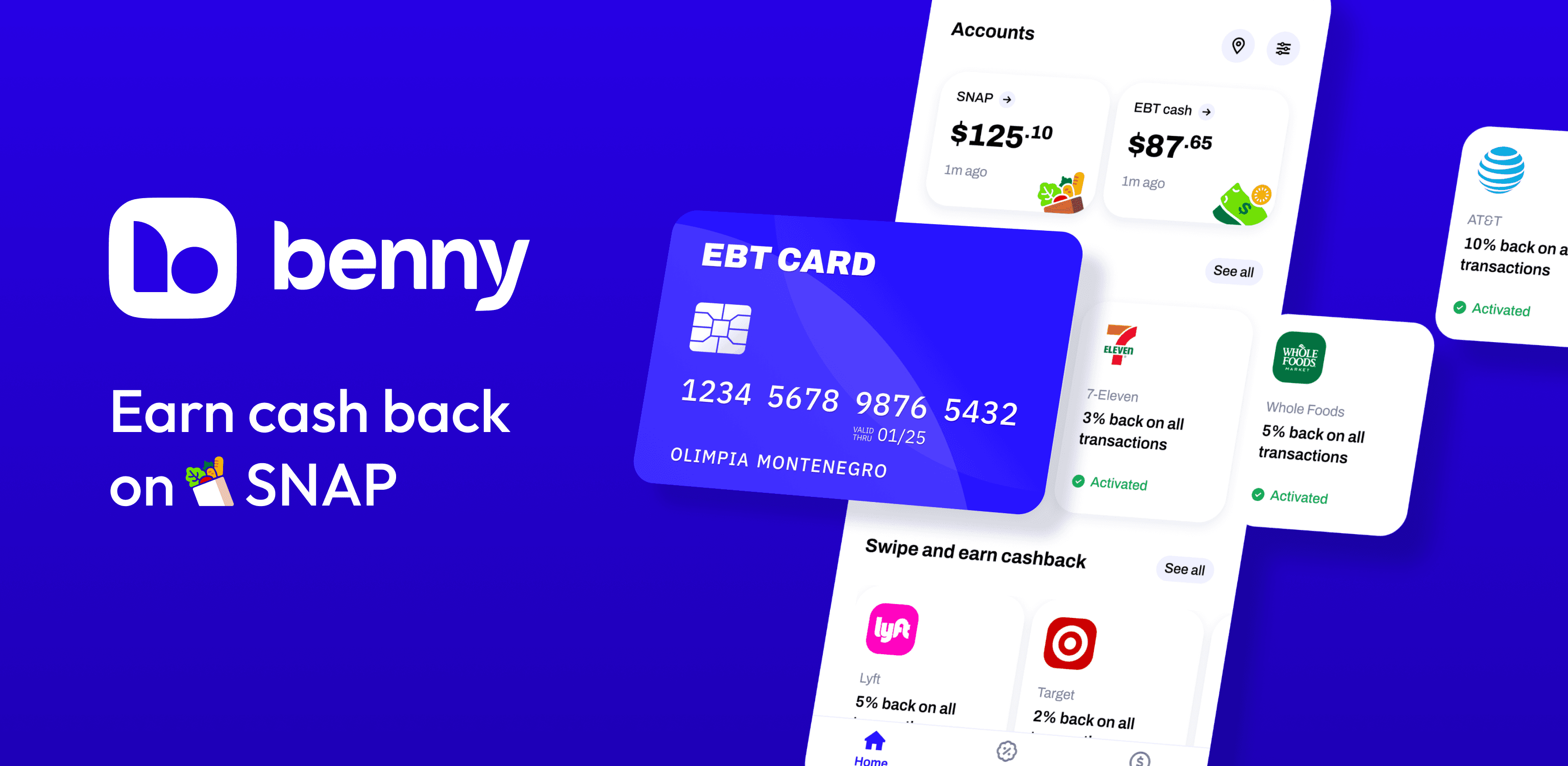
Download Benny for Free & Earn Cash Back on SNAP
Using EBT at Superior is straightforward and allows you to purchase a wide range of SNAP-eligible items. While there are no special discounts for EBT users, you can still maximize your benefits by shopping during sales, buying in bulk, and using coupons.
Download Benny for free to earn cash back on your grocery purchases and make the most of your EBT benefits.



